SmartObject Association Wizard - Finished
This screen marks the end of the SmartObject Association Wizard
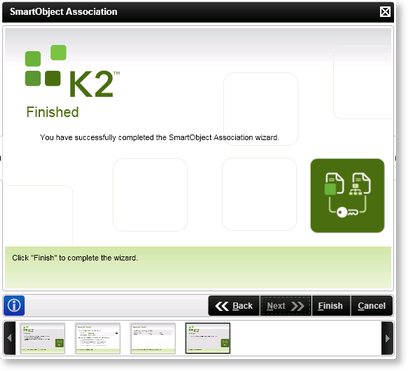
Fig. 1. SmartObject Association Wizard - Finished Screen
On completion of the SmartObject Association wizard the association details will be displayed in the SmartObject Association screen that is accessible from the K2 blackpearl process design canvas. Click the green icon in the top right-hand corner of the K2 blackpearl process design canvas.
Fig. 1. SmartObject Association icon
